Download link:
https://play.google.com/store/apps/details?id=com.vacation.planner
Vacation Planner is designed to help you find nice places to visit on your next vacation or around your current location.
With Vacation Planner, you can:
- Find a variety of places to visit such as restaurants, cafés, art galleries, museums, and more.
- Search for flights and hotels for your destination.
- Save places that you will want to visit while on your vacation and see them on the map; navigate with Google maps to any destination.
- Find out about concerts or live events.
- See the weather for your destination.
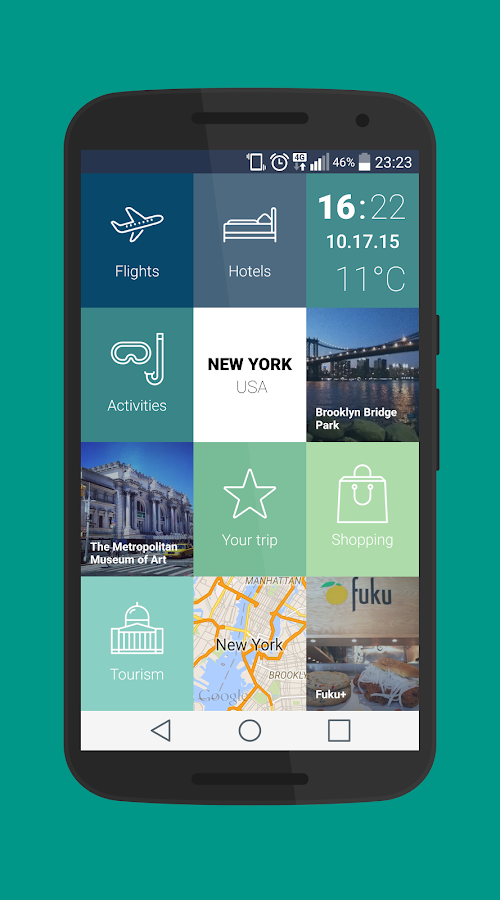 - Add notes for any destination you plan to visit.
- Add notes for any destination you plan to visit.
- See detailed information about places such as: contact info, opening hours, reviews and more.
- Find places around your current location (only after the app determines your current location)
How to use?
- First, look for a destination or for places near your current location (when the app finds your location click on the GPS signal).
- Second, choose the category you are interested in (activities, shopping, tourism, etc.)
- Choose from the location types for that category so you see a list of places for that type.
- Click on the *heart* icon to save a place for your destination or click on it to see more details.
- On the main screen, clicking on 'your trip' will lead you to a screen with all your saved places with an option to see them on the map, and a place to add notes for that destination.
- To find concerts open the 'Activities' category and click on 'Concerts.'
Download link:
https://play.google.com/store/apps/details?id=com.vacation.planner
https://play.google.com/store/apps/details?id=com.vacation.planner
Vacation Planner is designed to help you find nice places to visit on your next vacation or around your current location.
With Vacation Planner, you can:
- Find a variety of places to visit such as restaurants, cafés, art galleries, museums, and more.
- Search for flights and hotels for your destination.
- Save places that you will want to visit while on your vacation and see them on the map; navigate with Google maps to any destination.
- Find out about concerts or live events.
- See the weather for your destination.
- See detailed information about places such as: contact info, opening hours, reviews and more.
- Find places around your current location (only after the app determines your current location)
How to use?
- First, look for a destination or for places near your current location (when the app finds your location click on the GPS signal).
- Second, choose the category you are interested in (activities, shopping, tourism, etc.)
- Choose from the location types for that category so you see a list of places for that type.
- Click on the *heart* icon to save a place for your destination or click on it to see more details.
- On the main screen, clicking on 'your trip' will lead you to a screen with all your saved places with an option to see them on the map, and a place to add notes for that destination.
- To find concerts open the 'Activities' category and click on 'Concerts.'
Download link:
https://play.google.com/store/apps/details?id=com.vacation.planner
Gracefully written information on this blog are going to support me for my coming assignments. Every point was very clear and taught me few new parameters. I would like to use this information in coming future.
ReplyDeletevacation trip planner
Appopan
ReplyDeleteMohankumar
ReplyDelete